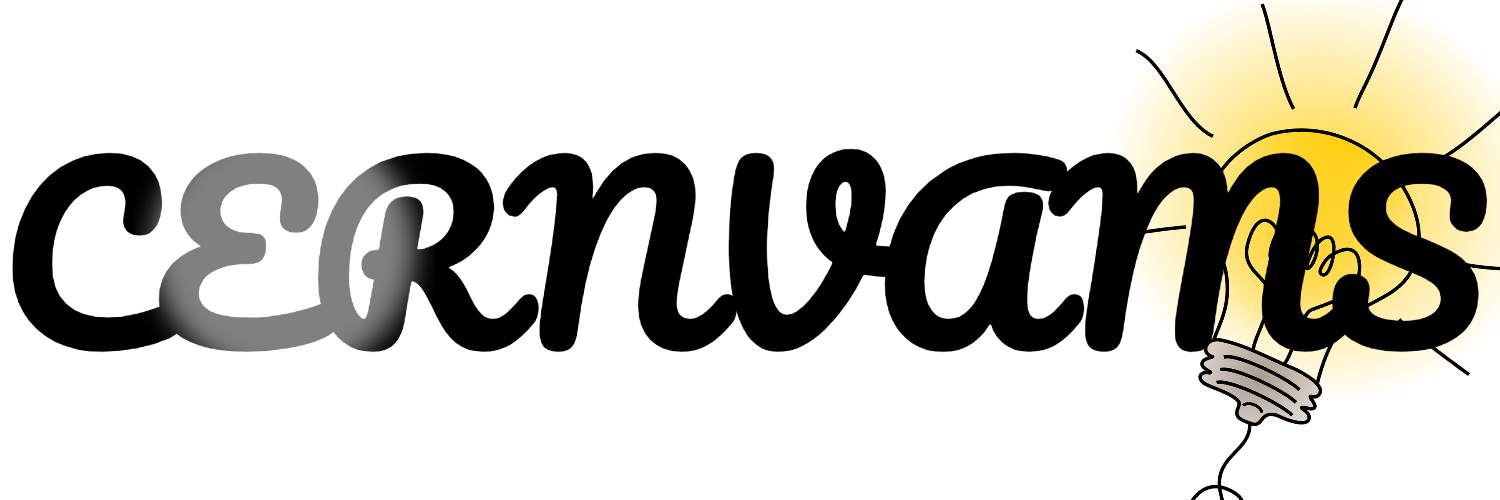Want to create captivating AI-animated stories using just your phone? This guide breaks down the entire process, from generating a story to producing a final video, using readily available mobile apps.
Key Steps
1. Story Creation with ChatGPT \[[00:35](Https://youtu.be/M2ls1o1mVmw?si=nr991dzlqFrKTMAB&t=35)\]
Use the ChatGPT app to generate story titles and narratives. You can base your story on a specific African culture or any theme you choose.
2. Visual Generation with Leonardo AI \[[02:13](Https://youtu.be/M2ls1o1mVmw?si=nr991dzlqFrKTMAB&t=133)\]
Employ Leonardo AI to create the visuals for your story. Use the prompts generated by ChatGPT to guide the image creation process.
3. Video Editing with CapCut \[[07:39](Https://youtu.be/M2ls1o1mVmw?si=nr991dzlqFrKTMAB&t=459)\]
Use the CapCut app on your phone to assemble the video. This includes adding voiceovers, incorporating music, and including captions.
4. Voice Narration \[[09:09](Https://youtu.be/M2ls1o1mVmw?si=nr991dzlqFrKTMAB&t=549)\]
You have two options for narration:
- AI-Generated Voice: Use 11 Labs to create an AI-generated voice for your story.
- Your Own Voice: Record your own voice to narrate the story.
5. Adding Music and Captions \[[11:51](Https://youtu.be/M2ls1o1mVmw?si=nr991dzlqFrKTMAB&t=711)\], \[[12:57](Https://youtu.be/M2ls1o1mVmw?si=nr991dzlqFrKTMAB&t=777)\]
- Music: The YouTube Audio Library is a great resource for finding copyright-free music.
- Captions: CapCut allows you to easily add auto-generated captions to your video.
With these steps and the power of AI, you can create engaging and unique animated stories directly from your phone!