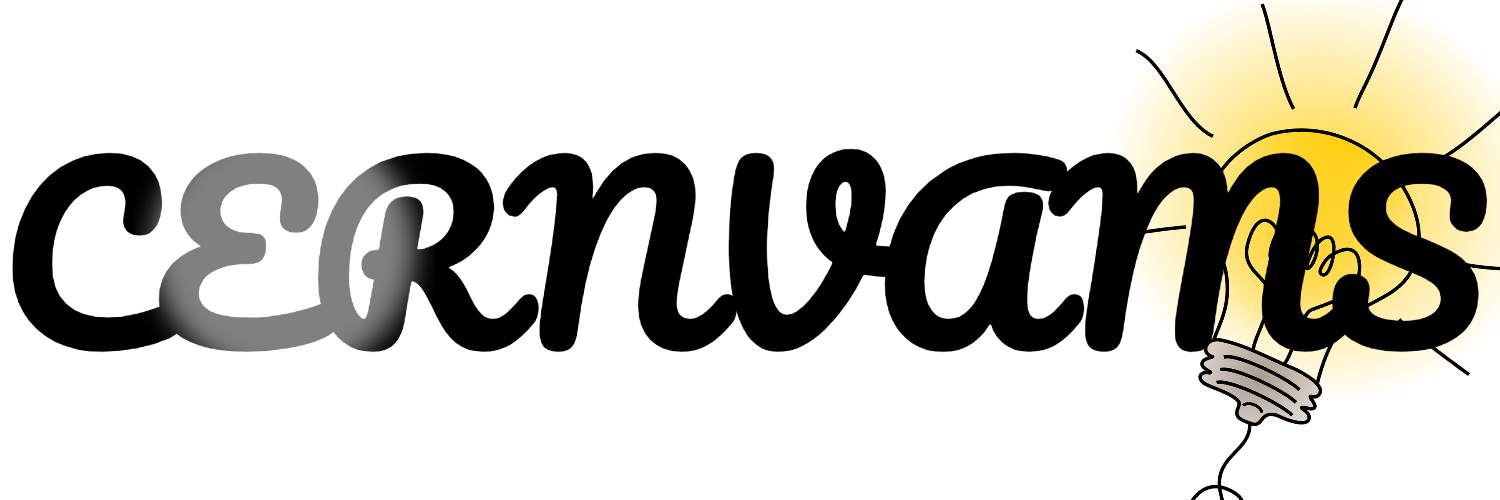Want to create engaging football videos for YouTube and avoid copyright issues? This guide provides a step-by-step approach, covering everything from sourcing footage to editing techniques and monetization tips.
1. Sourcing Football Videos
A key source is football.au, a platform with a wide variety of matches and tournaments [00:00:45]. To download videos from football.au:
- Go to football.au and select a match.
- You’ll need to sign up to watch and download [00:01:53].
- Right-click beside the match and select “inspect” [00:02:04].
- In the new tab, click “Network” [00:02:15]. Expand options if needed.
- Play the match for a few seconds. An MP4 file will appear [00:02:28].
- Click the MP4 file, then the three dots, and select “download” [00:02:40].
2. Editing Techniques to Avoid Copyright Claims
Even with careful editing, copyright claims are possible, but these steps minimize the risk [00:07:31]:
- Cropping: Remove logos from the top and bottom [00:03:13].
- Scaling: Expand the video to a 16:9 ratio [00:03:40].
- Mirror Effect: Change the video’s direction (use selectively) [00:04:40].
- Splitting: Cut footage into 5-7 second clips and rearrange them [00:05:31].
- Filters: Add filters for visual enhancement [00:06:32].
3. Music and Audio
- Use copyright-free music from the YouTube Audio Library [00:06:54].
- Consider Epidemic Sound for high-quality music and effects (paid) [00:07:06].
4. Dealing with Copyright Claims
If you receive a claim:
- Identify the claimed portion and the claimant [00:08:34].
- For recent videos, remove the claimed segment and re-upload [00:08:50].
- For older videos, contact the claimant [00:09:07].
- For commentary/documentary channels, dispute under “fair use” if applicable [00:09:32].
- For highlight videos, trim the claimed segment [00:10:10].
5. Monetization
Consistent uploads can lead to significant monthly earnings [00:10:34].
Disclaimer: This information is for educational purposes only and does not endorse any illegal activities [00:10:48].